Intel 486DX4-100 SK051
ຈັດພີມມາໂດຍ DeviceLog.com | ຂຽນເມື່ອໃນ Intel | ຈັດພີມມາສຸດ 2011-08-03
3
ເມື່ອ Intel ໄດ້ຍື່ນຟ້ອງຮ້ອງຟ້ອງທີ່ຮຽກຮ້ອງໃຫ້ປ້ອງກັນການນໍາໃຊ້ 486/586 ຊື່ໂດຍບໍລິສັດແຂ່ງຂັນ. ສານອາເມລິກາໄດ້ຕັດສິນວ່າຊື່ທີ່ປະກອບດ້ວຍຕົວເລກພຽງແຕ່ບໍ່ສາມາດຮັບຮູ້ສິດທິຂອງເຄື່ອງຫມາຍການຄ້າ. ດັ່ງນັ້ນຜູ້ຜະລິດໂປເຊດເຊີລວມທັງ Intel ໄດ້ໃຊ້ເຄື່ອງຫມາຍການຄ້າເຊັ່ນ Pentium ແລະ Athlon ແທນຊື່ເຊັ່ນ 486 ແລະ 586. Therefore the trademark recorded in this CPU is IntelDX4, is not i486DX4. But It is better known as 486DX4 or 80486DX4 than as IntelDX4.
Inside and outside clock speed of 486DX is same. 486DX2 contained double clocking technology increasing inside speed to two times of outside speed. DX3 was a standard that made use of 2.5× multiplier, but it was not released as common product. In IntelDX4, 3.0× multiplier operates.
IntelDX4 supports 3.3/3.45V regular voltage, 2×/3× multiples and 25/33/50Mhz FSB speeds.
‘SK051′ receives 33Mhz FSB speed and 3.45V voltage. It operates at 100Mhz clock speed(3× FSB speed). It cannot support 2x multiple. ‘&E’ means that it is write-through cache version. (If ‘&EW’ is written, the CPU contains write-back cache.)
intelDX4 exactly fits 169pins Socket 1. But It can put 238pins Socket 2 and 237pins Socket 3. Socket1/2 supports 5V. To safely use IntelDX4 on Socket1/2, the motherboard must be able to modulate CPU Voltage to 3.3V.
Previous CPUs generated low heat, so they could use without heatsink. But DX4 was too hot to use without heatsink because of DX4 speed attain to 75~120Mhz. Attaching heatsink and fan on CPU chip is general after DX4.
- ຜູ້ຜະລິດ : Intel
- ຊື່ລະຫັດ : IntelDX4 (Intel 80486DX4)
- Intruduced Time : 1994. 3. 7.
- ລະຫັດສິນຄ້າ : A80486DX4-100 SK051
- ປະເທດຜະລິດ : ມາເລເຊຍ
- Core Speed : 100Mhz (33Mhz x 3.0)
- ຄວາມໄວລົດເມ : 33Mhz
- ຂະບວນການ : 0.6㎛
- ຄຸນລັກສະນະ : 169pin, Socket1/2/3
- ແຮງດັນໄຟຟ້າ : 3.45V (3.3~3.6V)
- L1 cache : 16ກມ

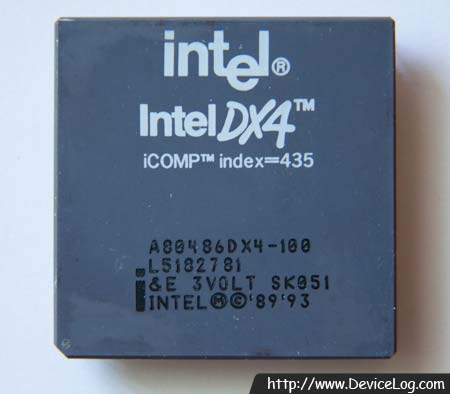





There is a criitacl shortage of informative articles like this.
aapki ye website hum jaise kam lseinh janne walo ke liye ek vardan hai.kipya mujhe best graphic lane ke bare me bataye. mujhe kaise pata chalega ke ki kis board me kaun sa graphic install karna hai
[…] 4 port USB hub is the ideal companion for laptop or desktop computer. Octopus extension is gre… 5.25¡± Multifunctional Panel with Card Reader, USB/ SATA/ 1394/ PS2 Ports for Desktop Computers (B…"5.25¡± Multifunctional Panel with Card Reader, USB/ SATA/ 1394/ PS2 Ports for Desktop Computers […]